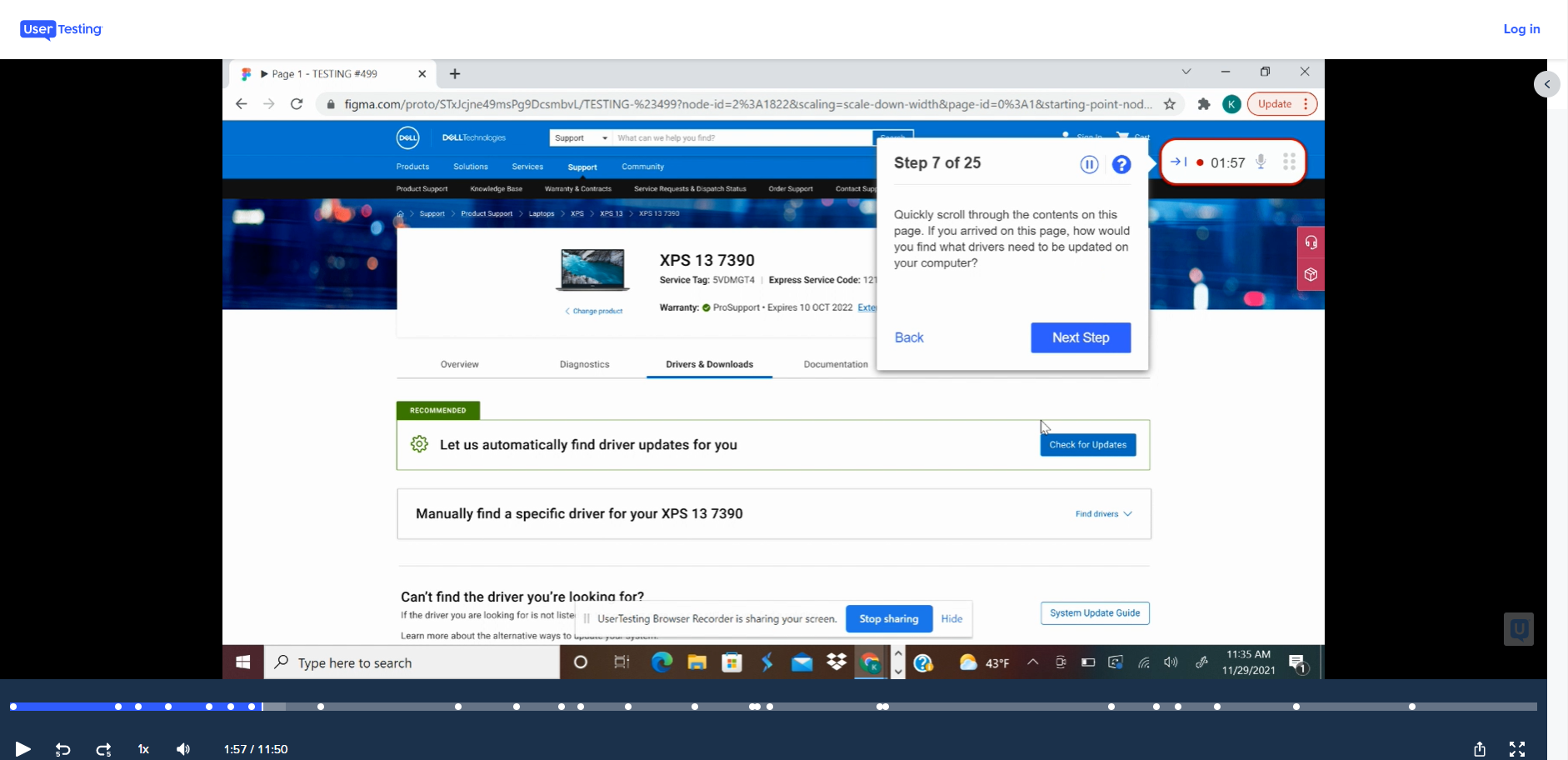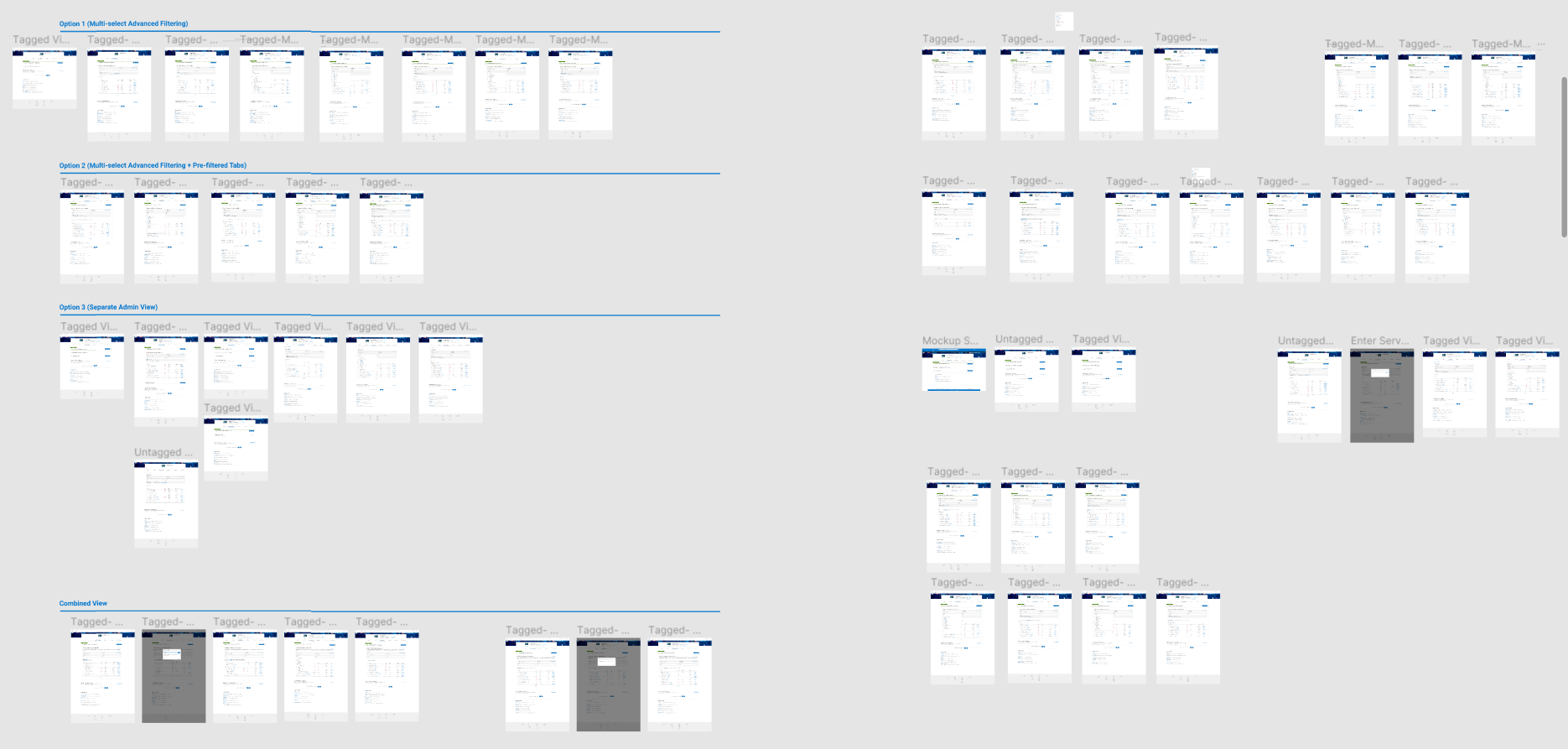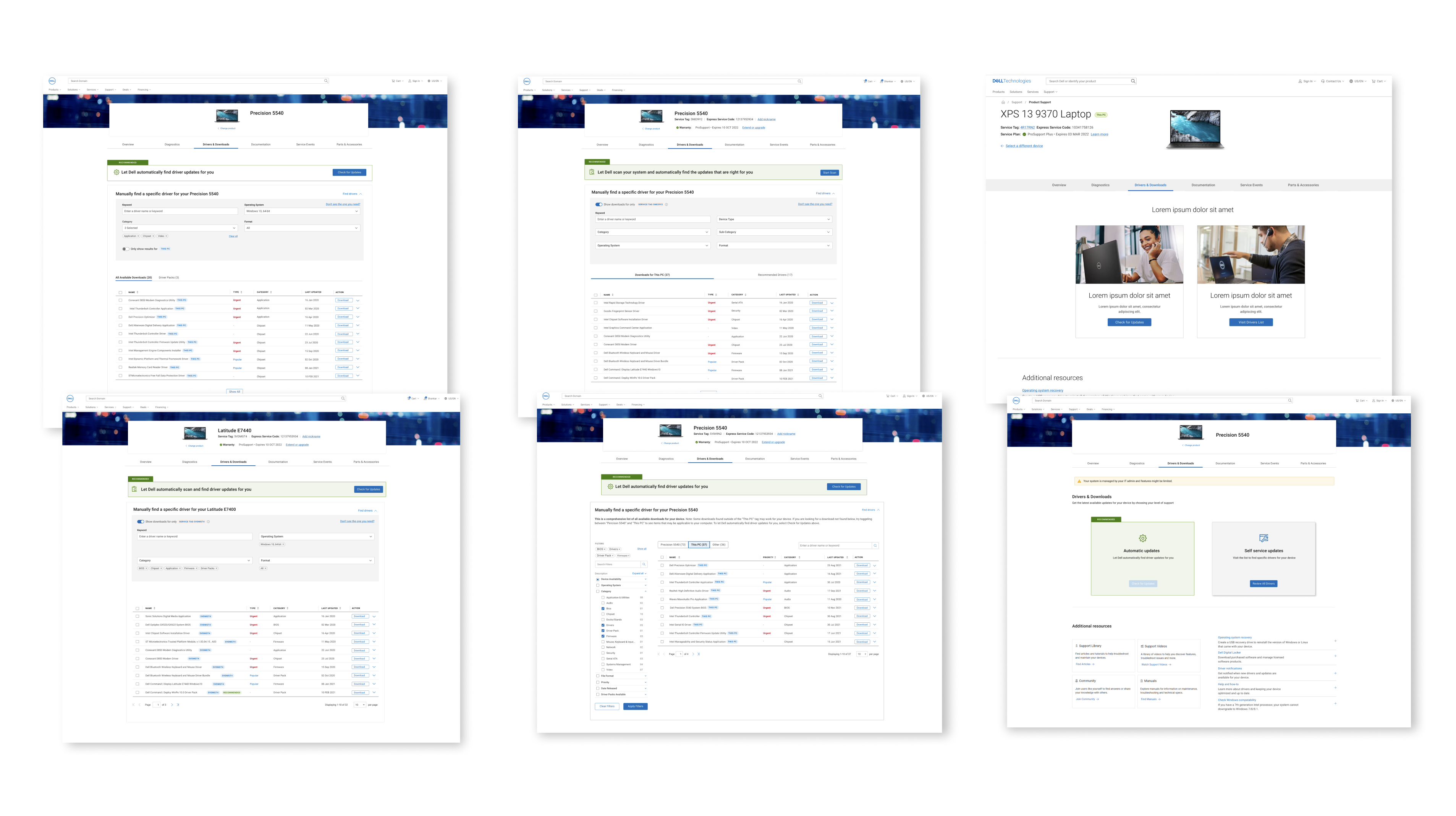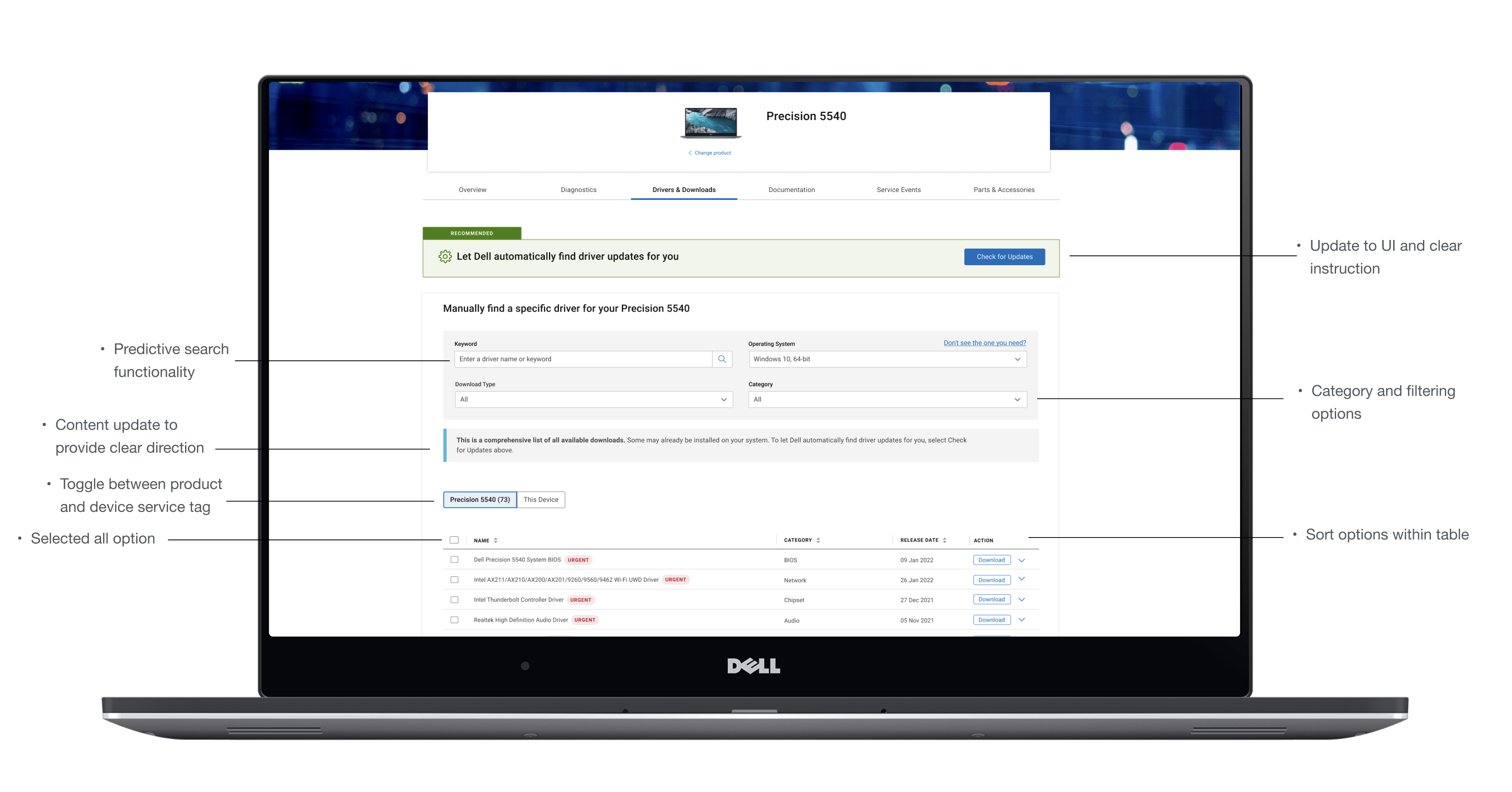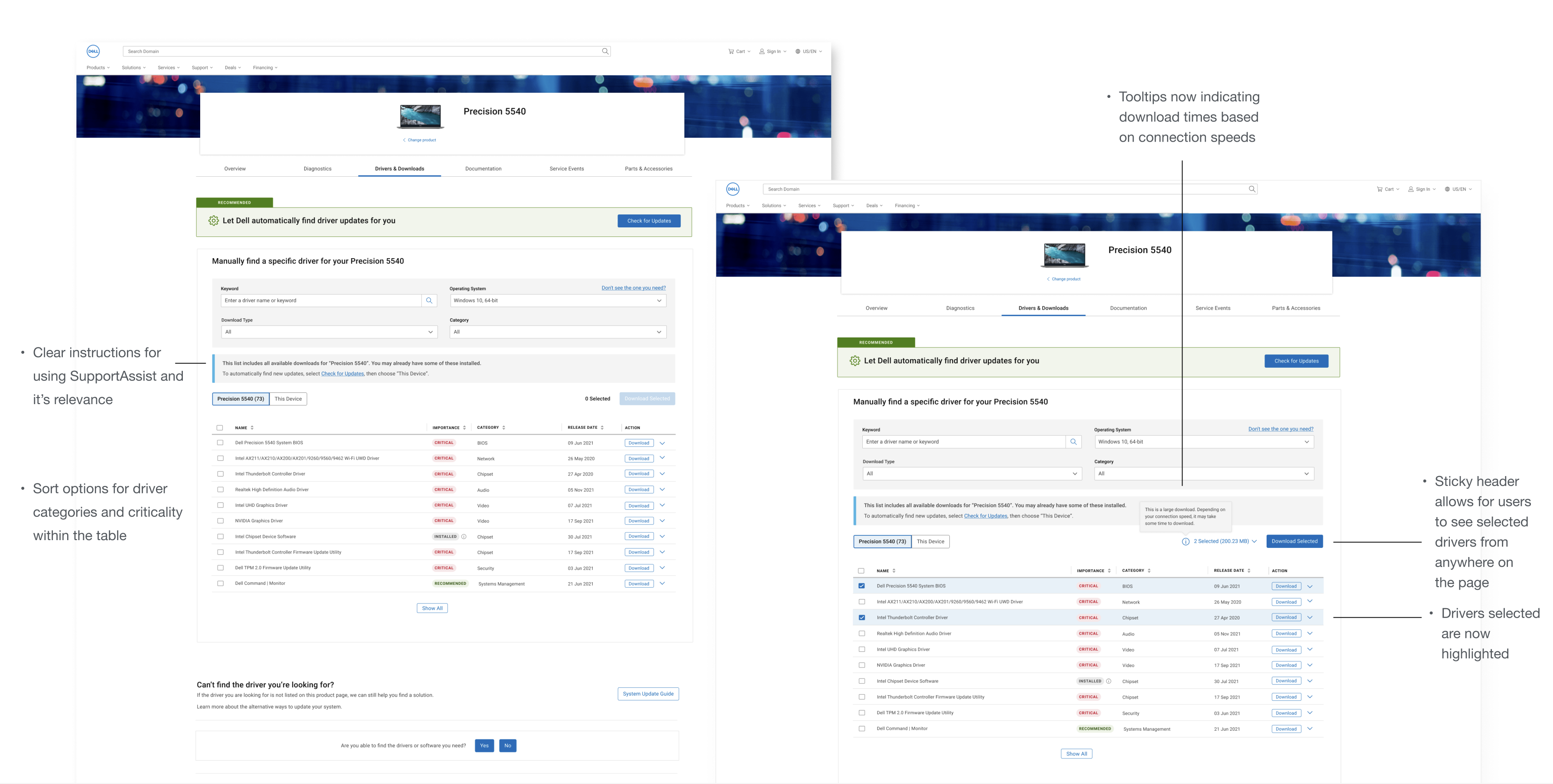Dell’s Best Known Configuration
Dell Technologies is a tech company with a focus on the sale of personal computers, software, network and data solutions and various related products and services. Dell’s consumers consist of and range from the average computer user to corporate businesses, government and educational institutions, law enforcement agencies, healthcare organizations, and small to medium-sized businesses.
Company
Dell Technologies
Contribution
UX, Interaction Design, Prototypes, Usability Testing
Tools
Figma, Usertesting.com
Team
Self- Lead Designer, Project Manager, Development Team
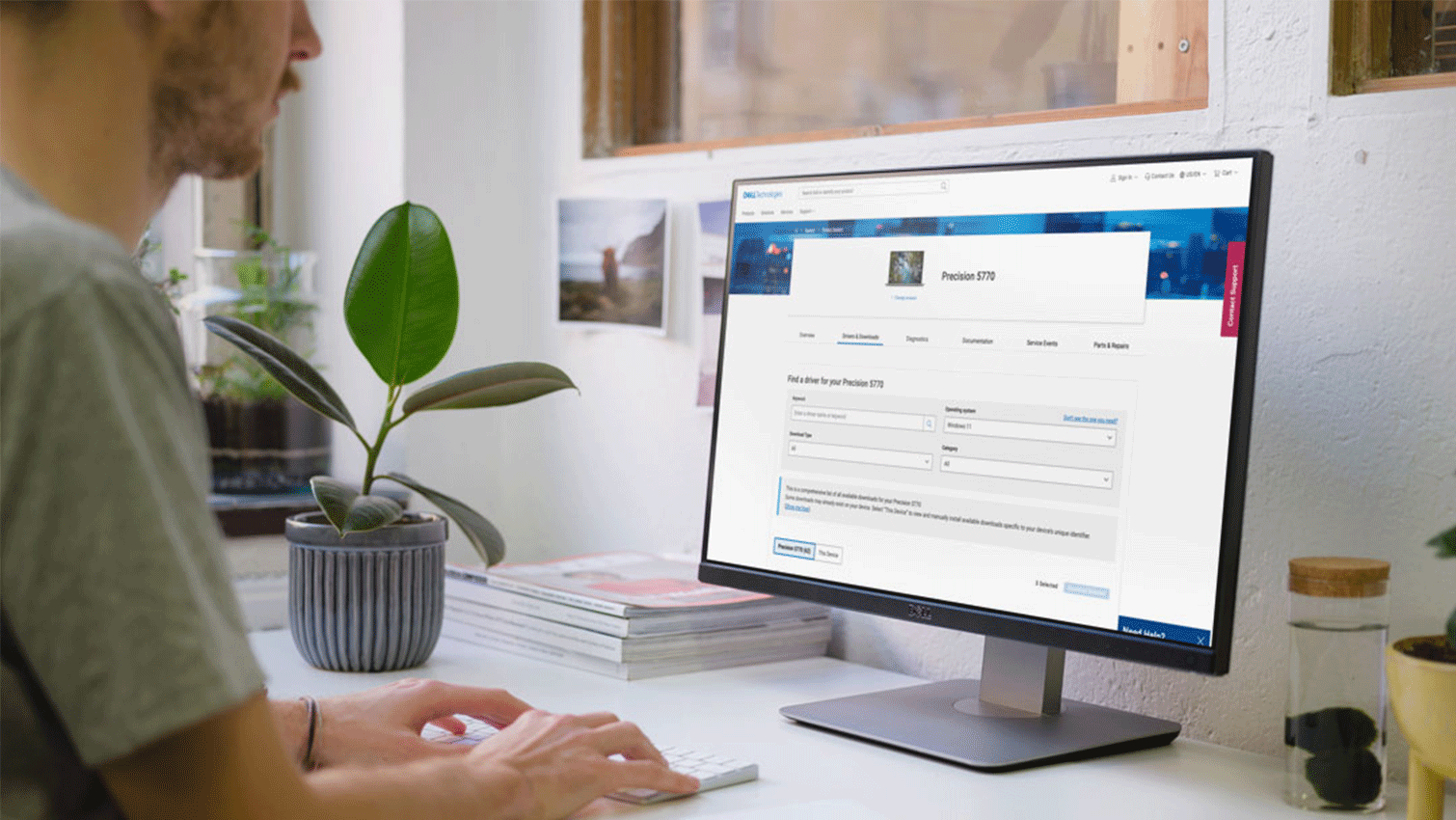
Overview
The Challenge
Dell’s support pages for downloading drivers and software were outdated and inefficient, causing significant user frustration and an increase in support calls. Users struggled with an overwhelming list of drivers and a cumbersome interface, making it difficult to find and download the right software for their devices.
Challenge:
Revamp Dell’s support pages to enhance self-service options and reduce user frustration by improving the search and download processes for different end user and levels.
- User Difficulty: Users faced challenges in locating and selecting the correct drivers due to a long, unorganized list.
- Interface Issues: The UI for toggling between devices and selecting downloads was not intuitive, leading to user frustration.
- Limited Functionality: Lack of effective filters and sorting options compounded the difficulty in navigating the driver database.
Solution:
Implemented a user-centered design overhaul to simplify the driver download experience and reduce support calls by addressing key pain points.
- Enhanced Filters: Introduced filters to help users narrow down driver types and options efficiently.
- Improved Device Toggle: Redesigned the device toggle component to make switching between devices more intuitive.
- Tabbed Download View: Added a tabbed button view for selecting downloads specific to products and devices.
- Sorting Options: Enabled sorting within the driver table’s columns to facilitate easier navigation.
- Automatic Updates: Emphasized Dell’s automatic driver update feature to support self-service and reduce manual downloads.
Discovery & Observations
Our journey began with a discovery phase, involving product managers, engineers, and the development team to outline our approach. We delved right into the user needs through interviews and usability tests to gain additional insights. We started user testing with three distinct groups: beginner, advanced, and enterprise users that comprised of 10 individuals from each group.
The first set of insights uncovered significant pain points:
- Difficulty finding the latest and correct drivers
- Challenging UI for toggling between devices
- Limited sorting options that frustrated users
These insights revealed the need for a more intuitive and organized system.
Detailed key findings:
- Search Difficulties: 72% of users from each group struggled to find drivers specific to their device using the original interface.
- User Frustration: 33% of users expressed frustration while searching for drivers, particularly noting the overwhelming list and lack of filtering options.
- Automatic Updates: Nearly 85% of users skipped the automatic updates feature, indicating a lack of visibility or interest in this option.
- Desired Features: 80% of users wished for filtering or sorting options to improve their ability to locate and download the correct drivers efficiently.
Ideate & Explore
After consolidating feedback collected from our usability testing, I began to mock up potential use cases and designs. My key focus was to enhance the driver table’s manual functionality and improve how the information is presented to users. Creating a system of categories and subcategories for users to filter down through the download types and driver options proved to be a viable choice. Improvements were also made to the functionality of the toggle component making it easier for users to switch between devices.
I shared the initial explorations with our engineering team to ensure that the proposed design features would be possible and to receive feedback that would lead to the most efficient outcome for users.
Some examples of the intial ideations
Iterations & Testing
After the initial ideation stage, the team agreed on the north star or direction that we would be heading in. Other factors would come into play such as budgeting, metrics, time and capabilities that would weigh in on the design decisions. But we continued with additional testing and iterations, and overall created a product that would decrease limitations for Dell’s average consumers and provide a more comprehensive method for delivering information to enterprise and advanced users.
Starting rounds of iterations after testing and user feedback
Final Designs & Impact
With this final round of design for the MVP, we have now constructed:
- Filters to narrow down the download type, enabling users to easily select drivers
- A tabbed button view for users to select downloads specific to a product and specific to the device’s tagged identity
- The ability to sort options within the table’s columns
- An emphasis on Dell’s driver automatic update feature for self service
Key stakeholders would agree to the final design to be handed off to engineering for production. However, this particular product continues to live, and we continuously seek new iterations to make improvements in our quaterly metrics since launching in 2021.
This product is live. View current production here.
Impact:
- Increased Usage of SupportAssist: After the launch, there was a 7% increase in users utilizing the SupportAssist feature for automatic updates, leading to more efficient driver installations.
- Improved Customer Satisfaction: With the introduction of category filtering options, customer satisfaction scores saw a 13% improvement, as users found it easier to locate the correct drivers for their devices.
- Decrease in Support Call Volume: The number of support calls related to driver installation issues dropped largely due to the effective use of SupportAssist and the streamlined search functionalities.
Lessons Learned
Be Ready to Pivot
The product landscape is dynamic, requiring adaptability to evolving user needs and market conditions. Staying open to feedback and flexible in design approaches ensures the product remains relevant and effective, meeting both user expectations and business goals.
◀︎PREVIOUS PROJECT
NEXT PROJECT ▶︎